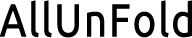Introduction
In today’s digital landscape, ensuring the security of your computer is paramount. Among various cyber threats, keyloggers stand out due to their stealthy nature. These malicious programs can silently record your keystrokes, including sensitive information such as passwords and personal identification details. Detecting and removing them is crucial to maintaining robust security. This guide walks you through the steps to uncover keyloggers on your computer, helping you put in place effective preventive measures and safeguard your data from potential breaches.

Understanding Keyloggers
Keyloggers are essentially spyware programs that capture every keystroke made on your device. Originating as malware, they are designed explicitly to steal sensitive information—be it login details, credit card information, or personal identification numbers. Keyloggers can be categorized into two types: software-based keyloggers, which are installed into your operating system, and hardware-based keyloggers, which may be embedded into physical components like keyboards or USB ports. Their silent and invisible operation makes them a potent threat, capable of compromising your security without your direct knowledge.
The presence of keyloggers can seriously endanger your privacy and lead to significant data breaches if not addressed promptly. Understanding the subtle signs indicative of their presence can aid in taking timely corrective measures.
Signs Your Computer May Have a Keylogger
Though keyloggers are designed to operate sneakily, there are certain tell-tale signs that might indicate their presence on your machine:
-
Performance Issues: Unexplained slowdowns or frequent crashes could be symptomatic of hidden malware, such as keyloggers operating in the background.
-
Unexpected Pop-ups: The appearance of sudden, unsolicited pop-up ads could indicate a malware intrusion, including potential keyloggers.
-
Unusual Activity: If you notice new browser toolbars, unexpected installs, or unauthorized changes in system settings, these could be signs of keylogging or other espionage activities.
-
Unusual Network Traffic: Spikes in network traffic without apparent reasons might suggest data being transmitted externally by a keylogger.
Recognizing these early warning signals is crucial in diagnosing and effectively managing the potential keylogger threat on your computer.
Methods to Detect Keyloggers
If you suspect dubious activity on your computer, various detection methods can come in handy:
Using Built-in System Tools
Built-in system tools can be your first line of defense against keyloggers. Here’s how to use them:
-
Task Manager: On a Windows computer, open Task Manager by pressing Ctrl+Shift+Esc, and inspect unrecognized or suspicious processes. Mac users can leverage Activity Monitor similarly to view and manage running applications.
-
System Resources: Keep an eye on CPU and memory usage for abnormal spikes, as these can be signs of keyloggers running in the background.
-
Scheduled Tasks and Activities: Regularly review scheduled tasks for any unfamiliar entries that could be facilitating the periodic activation of keyloggers.
Employing Anti-malware and Security Software
Invest in advanced anti-malware software that can specifically identify and quarantine keyloggers:
-
Regularly update your software and conduct comprehensive scans to detect and remove any lurking threats.
-
Consider using specialized anti-keylogger applications designed to zero in on keylogger threats efficiently.
Manual Inspection of System Files and Programs
For those comfortable with delving into system files, a manual inspection can often reveal keylogger traces:
-
File System Review: Regularly check your list of installed programs for unfamiliar or newly added software.
-
Registry Inspection: Manipulating your computer’s registry requires caution—examine entries for unusual or tampered modifications that might suggest infiltration.

Advanced Techniques for Keylogger Detection
For more technically adept users, advanced methods can offer additional insights into detecting keyloggers:
Monitoring Network Activity
-
Network Monitoring Tools: Leverage advanced tools like Wireshark to scrutinize outgoing network traffic for anomalies and suspicious data transfers.
-
Firewall Analysis: Examine your firewall logs to identify unauthorized connections or unusual packets originating from your device.
Analyzing Startup Programs
-
Startup Manager: For Windows, navigate to the Startup tab within Task Manager to examine programs initiating at startup. Mac users can similarly assess login items.
-
Disable any dubious entries, as keyloggers typically configure themselves to initiate at system startup for uninterrupted tracking operations.

How to Remove Keyloggers
Should your investigations confirm the presence of keyloggers, prompt removal becomes necessary:
-
Use Anti-malware Software: Deploy trustworthy anti-malware tools designed to automate the detection and eradication of keyloggers.
-
Uninstall Malicious Software: Manually identify and uninstall confirmed keylogger programs via system settings or the control panel.
-
Restore System: If necessary, consider restoring your system to a known clean state using system restore points or backup utilities.
Best Practices for Preventing Keylogger Attacks
Your best defense against keyloggers is a proactive approach:
-
Regular Software Updates: Keep your operating system and applications current to shield against vulnerabilities.
-
Safe Browsing Habits: Steer clear of suspicious links, email attachments, or websites known to potentially harbor keyloggers.
-
Strong and Regularly Changed Passwords: Employ strong passwords, refresh them frequently, and use two-factor authentication wherever possible.
Conclusion
Mitigating the threat of keyloggers is essential to safeguarding your computer’s security and your personal data. By learning how to identify these threats, removing them, and employing preventive strategies, you can protect your digital life more effectively. Consistent monitoring, coupled with the right security tools, empowers you to stay a step ahead of potential security breaches that could jeopardize your personal information.
Frequently Asked Questions
What are the common types of keyloggers?
Keyloggers include software versions, installed on computers, and hardware versions, attached to devices like keyboards.
How often should I check my computer for keyloggers?
Perform regular checks monthly and additional scans when noticing suspicious activities or performance anomalies.
Can keyloggers be detected by all anti-virus software?
Not all anti-virus programs detect keyloggers; using specialized anti-malware tools is crucial for comprehensive protection.