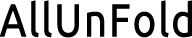Selecting the right monitor arm is crucial for enhancing ergonomics, optimizing workspace efficiency, and improving overall comfort in your setup. When choosing a monitor arm, several factors should be considered to ensure that it meets your needs, accommodates your monitor size and weight, and provides flexibility in adjusting the monitor position. Below are detailed explanations of what to look for when choosing the right monitor arm for your setup.
Factors to Consider When Choosing the Right Monitor Arm for Your Setup
1. Monitor Compatibility
Monitor Arm to ensure that the monitor arm is compatible and can adequately support the screen size. Check the monitor arm’s specifications for the maximum and minimum monitor size it can accommodate to avoid any compatibility issues. Verify the weight capacity of the monitor arm to ensure that it can safely support the weight of your monitor. Select a monitor arm that can handle the weight of your monitor without strain, ensuring stability and security in the setup.

2. Adjustability Options
Look for a monitor arm with height adjustment capabilities to raise or lower the monitor to eye level for optimal viewing comfort. Adjustable height settings allow you to customize the monitor position based on your seating position and posture. Choose a monitor arm that offers tilt and swivel adjustments to tilt the monitor screen backward or forward and rotate it left or right for flexible viewing angles. Tilt and swivel options enhance visibility, reduce glare, and accommodate different tasks or seating positions.
3. Mounting Options
Decide whether you prefer a desk clamp or grommet mount for securing the monitor arm to your desk. A desk clamp attaches to the edge of the desk, while a grommet mount inserts through a hole in the desk surface, providing different mounting options based on your desk setup and preferences. Ensure that the monitor arm is VESA compatible, allowing it to attach securely to the VESA mounting holes on the back of your monitor. Check the VESA pattern of your monitor and select a monitor arm that matches the same pattern for a secure fit.
4. Cable Management
Look for a monitor arm with integrated cable management features to keep cables organized and out of sight. Cable management options such as cable clips, channels, or routing solutions help prevent cable clutter, tangles, and obstructions in the workspace. Choose a monitor arm that allows for easy cable routing and concealment to maintain a neat and tidy workspace. Organized cables not only enhance the appearance of your setup but also contribute to a clutter-free and efficient work environment.

5. Build Quality and Durability
Select a monitor arm constructed from high-quality materials such as aluminum, steel, or durable plastics for strength and stability. A well-built monitor arm ensures longevity, reliability, and performance in supporting your monitor securely. Inspect the joints, connections, and moving parts of the monitor arm to ensure they are sturdy, secure, and resistant to wear. Look for reinforced joints, reliable mechanisms, and smooth operation to guarantee durability and longevity in daily use.
6. Ergonomic Design
Consider ergonomic design features such as adjustable height, tilt, and swivel options that promote proper posture, reduce strain on your neck, shoulders, and eyes, and enhance comfort during extended periods of use. An ergonomic monitor arm contributes to a healthier and more comfortable workspace. Choose a monitor arm with user-friendly adjustment mechanisms that allow for easy and intuitive positioning of the monitor. Smooth and effortless adjustments enhance usability, convenience, and efficiency in customizing the monitor setup to your preferences.
Conclusion
By considering these factors when choosing the right monitor arm for your setup, you can select a model that meets your needs, enhances ergonomic comfort, optimizes workspace efficiency, and complements your workspace decor. Making an informed decision based on your requirements, preferences, and budget will help you find the perfect monitor arm that enhances your viewing experience and productivity in your workspace.